
Originally Posted by
UselessPickles

No need to re-install the flashpaq tune after adding exhaust. All the included tunes on the Flashpaq are for "stock or lightly modified engines".
Same tune will work with or without CAI and exhaust. You could even skip the computer reset procedure, and it would eventually adjust fuel trims as needed. Resetting just makes it happen more quickly, and may reset/relearn other important things as well. I haven't been able to find any details on what exactly the reset procedure accomplishes.
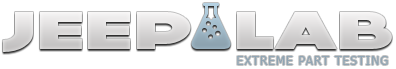





 Reply With Quote
Reply With Quote


Connect With Us