Pic of the hub, the camera, and some PVC adapter that I purchased to make up the difference for mounting the camera in the hub (so my fat hands don't have to reach in as far in the small hub to thread the ring on the camera threads.)
Attachment 824
Camera installed in center hub
Attachment 825
Back picture of the mount of the camera in the hub
Attachment 826
Final pic of the camera mounted in the center hub with the spare tire re-mounted. (The best part is nobody really notices it because you don't suspect it there.)
Attachment 827
Lessons Learned:
1) You don't need NavTV to do this, you can just buy a $30 harness to activate a camera, but it requires a visit to the dealership to activate the camera, of which they usually charge $50. For my case, I want the ability to install more cameras and NavTV offered that, so why spend $50 on stealership when I can by a device that provides that option AND unlocks GPS/Nav destination entry while in motion.
2) If you buy a more expensive camera than the cheapo $30 ones on eBay/Amazon, get one that has a jumper to reverse the image so you can use it anywhere on the vehicle. I plan on installing my 2nd camera under the carriage, but because I bought one without the ability to reverse (or un-reverese) the image, I'm basically stuck with having it point backwards only. For me, I wanted under-carriage so i can see what is going on down there when I'm going over high objects.
3) Don't be afraid of the wiring. I bought a 25 foot 3 pair RCA cable from Radio Shack (ie. a "Right" audio, "Left" audio and "Video" channel) and ran it from the rear door to the front radio in about 5 minutes. Taking off the dash to get access to the radio took maybe 5 minutes. There is TONS OF ROOM under the dash to put extra components such as the NavTV box, the extra cable, a small child, etc.
4) If your radio requests a "Security Code" as part of the anti-theft prevention, don't freak out, just start your engine. There is something about starting the engine that passes on the VIN of your vehicle to the radio that basically re-activates it (wow, wasted about 2 hours researching that stupid piece of info on a Sunday night!!!)
5) If you mount your camera in the spare tire hub as I did, it may be a little too high for the "parking lines" on the camera, as the manufactures obviously intend for the parking lines to match up better with a camera that is slightly tilted to the ground. I plan on trying to "tilt" the camera down just a hair to make the parking lines appear more natural to the ground. The actual mount of the hub in the hole is very tight. I elected to not even secure it with anything. This means I can also remove it very easily.
6) If you go with a NavTV type of offering, you can actually install two backup camera's if you want. One up high, and then one at the bumper that could be used for when you're backing up to a trailer and want a "hitch" view (I plan on installing a camera in the bumper for this soon.)
Hope you enjoyed this posting! - Next up, new CV front drive shaft install (ugh, upgrades never end, right!)
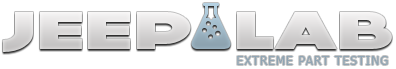




 Reply With Quote
Reply With Quote



Connect With Us