There is a bit of a manual out there on the JK1001 site. The JK1001 forums are probably the best place for help -> http://insanejeepaudio.com/forum/viewforum.php?f=3
I'm assuming you mean Bluetooth pairing with your phone? I believe there is a bluetooth icon on the home screen you can click that brings up a page with six icons on it, one of them is the settings icon to pair your JK1001 with a Bluetooth audio device.
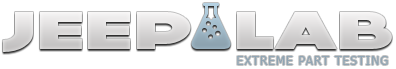



 Reply With Quote
Reply With Quote

Connect With Us